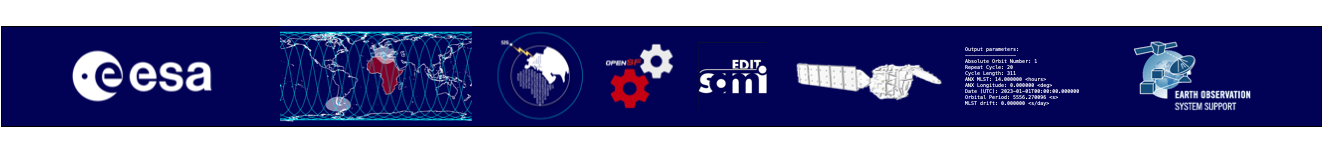Version 2.6.4 of ESOVNG (Swath and Orbit Visualisation tool) has been released and can be downloaded here.
Release Notes are available here.
User registration is required. Please find detailed instructions here.

New Features
- Consolidation of instrument panel (remove 'Apply' button)
- Reviewed behaviour of 'Apply' button in Orbit and Map panels ('Apply' button disabled until a parameter in the panels has been edited)
- Support for Orbit Files compliant with version 3 of File Format Standard (FFS)
- Added at start-up a pop-up window to check for for availability of updated missions files
- Extended mechanism to check for updated mission files to detect new missions
- Allow multiple selection in Zones / Stations panels to remove zones/stations from list added to scenario
Corrections
- ANR-459: Logical operations: Return a message when the resulting number of segments is zero to inform the user that no time segments have been found as result of the logical operation
- ANR-467: Inconsistencies in Map Legend Settings
- ANR-469: Command Line Interface sometimes raises exception while the execution of the same Esov scenario file is successful from desktop application
- ANR-487: Internal Improvements regarding POF/ROF file type detection (use xo_orbit_get_mode) and retrieval of file validity for POF/ROF with GEO_MEAN_2000 frame (e.g Aeolus)
- ANR-491: Station copy mechanism does not work as expected
- ANR-494: Sort list with mission names when creating new scenario
Updated Mission Files
- Up-to-date orbit and instrument swath files