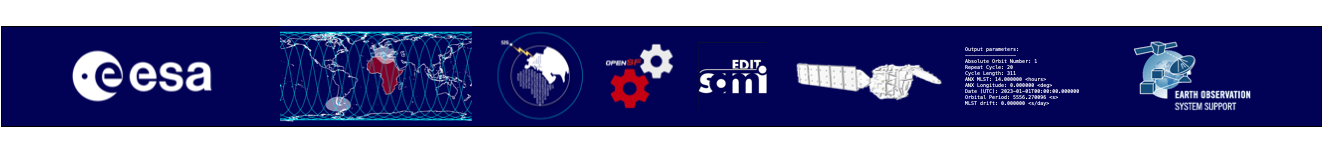Version 1.5.0.0 of SAMIEdit (SAtellite MIssions 3D visualisation application) has been released and can be downloaded here.
Release Notes are available here.
User registration is required. Please find detailed instructions here.

New Features
- Satellite model and mission configuration file examples available for TriHEX and Arctic Weather Satellite
- GroundStations, Swaths, Ground-tracks and Orbit-track Layers can be enabled / disabled through the camera menu
- Improvements in the configuration of Orbit/Swath history tracks (maximum number, fading)
- Display resolution selection is now part of the Application menu
- Startup project can now be set during the application runtime (configuration file edition/reset)
- Improvements in the configuration of the solar array sun tracking mode or constant angle at which the deployed solar array is positioned
- Support Swath Template File (STF) as file type for swath definition
- Support for macOS ARM architecture (universal built)
- Up-to-date mission configuration files and example projects
Bug Fixes
- Artefact when satellites flying together in formation affecting the satellites not being the target camera
- The application does not exit afters selecting Quit and saving a (modified) project. The Quit action needs to be triggered twice.
- Swath Configuration menu cannot be closed/applied after changing swath style
- Application hangs when importing blocks from SCF not sorted in time
- On macOS, it is not possible to disable the UI overlay or set transparent background when exporting images / videos
- Application stalls when loading example project with several missions and many time blocks
- Application unresponsive when EO CFI errors displayed flooding the application during simulation