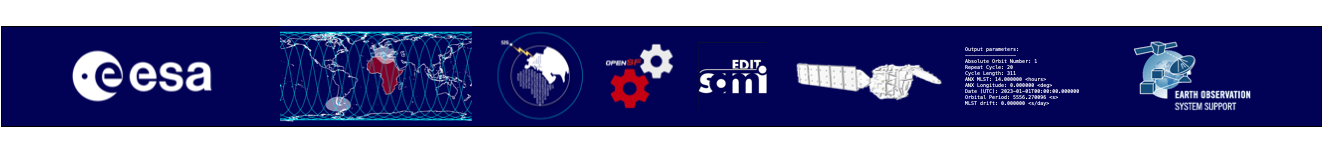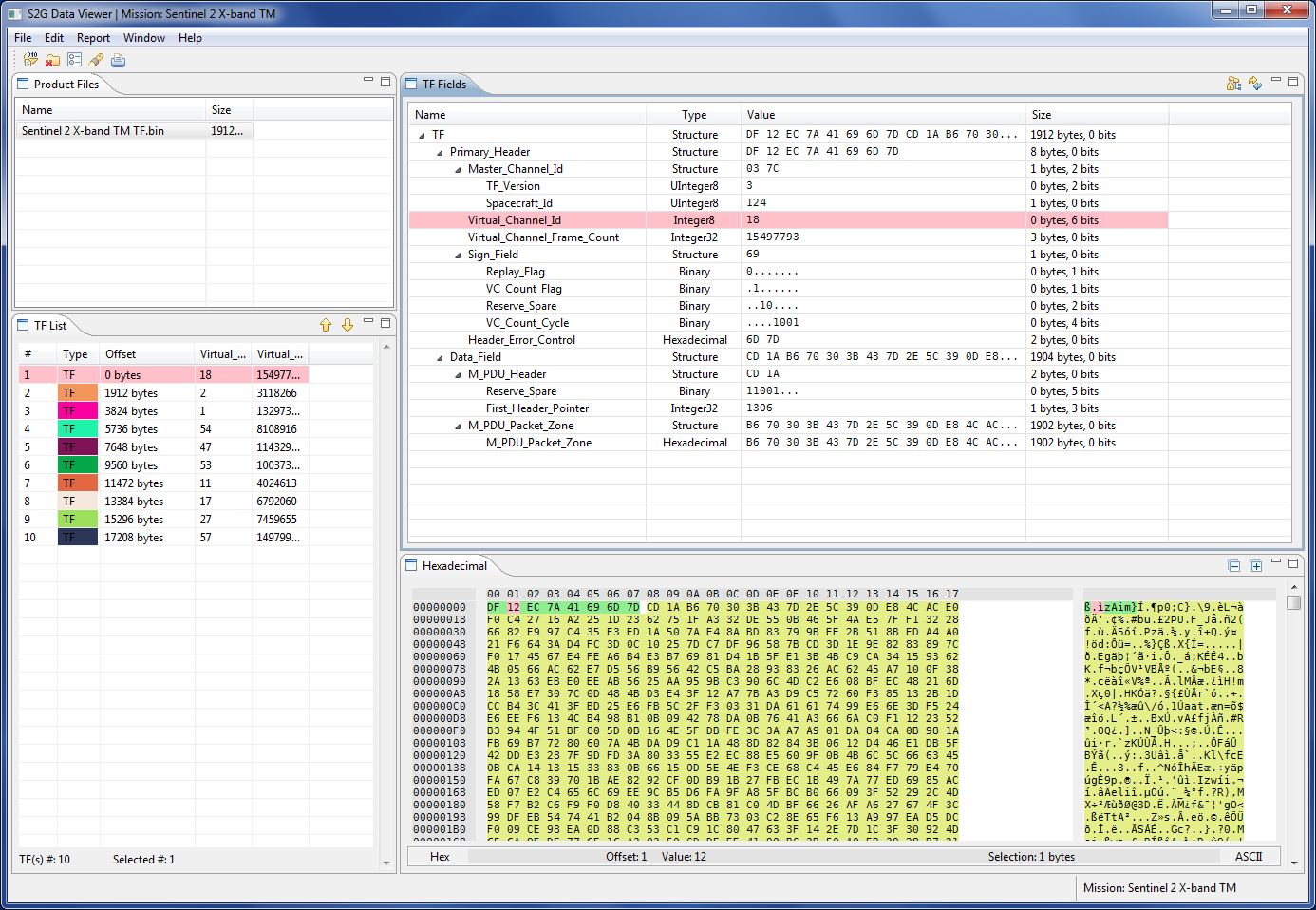New Release Announcement - EOCFI v4.7
Version 4.7 (C, C++, Java Libraries) of the Earth Observation Mission CFI Software (v4.X branch) has been released and can be downloaded here.
Release Notes are available here.
User registration is required. Please find detailed instructions here.
New Release Announcement - S2G v2.0.1
Version 2.0.1 of the S2G Data Viewer has been released and can be downloaded here.
Release Notes are available here.
User registration is required. Please find detailed instructions here.
Sentinel-1 Demonstration Movies available
Two short HD demonstration movies have been produced using the AIR2EO application.
They are available for download at this link.
New release of updated schemas for S2G
Version 1.2 of Schema Files to support interpretation of PUS telemetry for Sentinel-1, Sentinel-2, Sentinel-3, EarthCARE and Swarm has been released.
To ensure they are downloaded, ensure that automatic update mode is enabled within S2G.
New Release Announcement - EOCFI v4.6
Version 4.6 (C, C++, Java Libraries) of the Earth Observation Mission CFI Software (v4.X branch) has been released and can be downloaded here.
Release Notes are available here.
User registration is required. Please find detailed instructions here.
Page 29 of 30