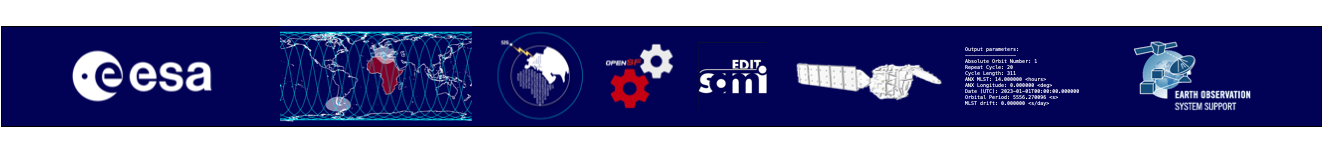Release 4.7.0 December 2025
Notice: upgrading from version 4.6 is recommended due to a serious bug that invalidates the DB connection when a simulation is aborted, requiring a restart of openSF. The bug is fixed in this release (ANR-463).
New functionalities
- ANR-422: Update base platform to Eclipse 2025-06
- ANR-436: Redesign of the Repository and Executions tabs in Repository
- ANR-437: Simulation export now prompts for a destination folder
- ANR-438: Simulations in execution can now be stopped gracefully and later resumed
- ANR-441: Product tools support multiple arguments
- ANR-443: Example simulator now includes a product tool
- ANR-449: Redesign of icons in the UI to use vector graphics
Corrections
- ANR-338: The Navigation panel now updates incrementally when possible
- ANR-431: Fix edition of preferences creating a spurious entry for E2E_HOME in the configuration
- ANR-433: Prevent simulation results from being modified by changes in the Control tab
- ANR-442: Re-running a result from a multi-simulation no longer fails with a broken name
- ANR-445: Re-running a simulation no longer overwrites the outputs in the original folder
- ANR-447: Resuming a simulation now works consistently independently of where it is invoked
- ANR-448: Fix error when running a simulation with statistical perturbations on a module
- ANR-452: Paused executions can be cleared from table and no longer reappear as failed if the simulation tab is reopened
- ANR-454: Fix "find" functionality in the Repository and Execution tabs
- ANR-457: Solve toolbar glitches when moving between tabs in the Navigation panel
- ANR-463: Fix file-based database connection invalidation when a simulation is aborted
- ANR-464: Fix unusable database export "without results" if any simulation included user-defined product tools
- ANR-465: Automatically reload configuration files for a module that switches versions
Known bugs and issues
- In macOS, table columns stop auto-resizing when their size is manually changed. This is due to a bug in the underlying Eclipse RCP, with an open report.
Detailed Release Notes are available here.
Release 4.6.0 July 2025
New functionalities
- ANR-418: Redesign of the openSF executions UI with a new side table
- ANR-424: Post-processing tools can now run at the end of a full multi-execution
- ANR-425: Switching a module in a simulation for a different version will now prompt if the files do not match exactly
- ANR-427: Improvements in performance and find functionality for the openSF filesystem view
Corrections
- ANR-419: Results could not be opened in a full tab until closed in the Executions view
- ANR-428: ParameterEditor documentation menu was empty under macOS
- ANR-440: Aborting a simulation left the "Executions" UI in an inconsistent state
- ANR-444A: Modified settings from "File→Switch workspace" were ignored if the WS did not actually change
- ANR-444B: When deleting a simulation, associated results folder were not always being deleted
- ANR-444C: Resuming a simulation with breakpoints was broken
- ANR-444D: When creating a database with a custom XML import file, if the file was invalid, the DB was created empty anyway
- ANR-444E: Creating a new file in PE with certain characters in the name made the file impossible to save
Known bugs and issues
- In macOS, table columns stop auto-resizing when their size is manually changed. This is due to a bug in the underlying Eclipse RCP, with an open report.
- ANR-339: in Linux, the simulation editor GUI can be unstable, especially while using Wayland-based graphics. A workaround is to launch openSF with the environment variable "GDK_BACKEND" set to the value "x11".
Detailed Release Notes are available here.
Release 4.5.0 November 2024
New functionalities
- ANR-056: Redesign of the openSF editors UI
- ANR-408-A: Build Mac/ARM64-native version of the openSF/PE packages and installer
- ANR-410: Combo boxes' lists should be refreshed when they are opened
- ANR-412: Notarize macOS installers
- ANR-420: Allow dialogs with tables/trees to be resized below their initial size
Corrections
- ANR-409: Paths formats are not coherent throughout openSF
- ANR-414: openSF and PE cleanup of static analysis issues and coverage improvement
- DMS-753 (no ANR): Simulation cannot be saved after switching module versions
Known bugs and issues
- In macOS, table columns stop auto-resizing when their size is manually changed. This is due to a bug in the underlying Eclipse RCP, with Eclipse bug id #564840.
- ANR-339: in Linux, the simulation editor GUI can be unstable, especially while using Wayland-based graphics. A workaround is to launch openSF with the environment variable "GDK_BACKEND" set to the value "x11".
Detailed Release Notes are available here.
Release 4.4.0 June 2024
New functionalities
- ANR-299: rewrite of PE edition dialog with a new tree-based UX
- ANR-389: PE now allows parameters to be pasted into a selected group
- ANR-390: openSF parameter visibility dialog UI improvement with checkboxes
- ANR-397: openSF now prompts the user before upgrading a database
- ANR-400: update base platform to Eclipse 2024-03
- ANR-403: database files are now placed in the workspace folder by default
- ANR-404: database export files are now more interoperable between different openSF installs
Corrections
- ANR-399: different modules using the same LCF in a simulation no longer conflict
Known bugs and issues
- In macOS, table columns stop auto-resizing when their size is manually changed. This is due to a bug in the underlying Eclipse RCP, with Eclipse bug id #564840.
- ANR-339: in Linux, the simulation editor GUI can be unstable, especially while using Wayland-based graphics. A workaround is to launch openSF with the environment variable "GDK_BACKEND" set to the value "x11".
Detailed Release Notes are available here.
Release 4.3.0 January 2024
New functionalities
- ANR-366: close all views on database or application mode changes
- ANR-368: output files can use subpaths inside the simulation folder
- ANR-372: save multi-execution information to the group folder
- ANR-374: redesign of the iteration sequence editor
- ANR-378: reorganize folder preferences and fix interactions with openSF.properties
- ANR-380: ask for confirmation when closing a multi-execution view
- ANR-381: allow exporting a database with only simulation templates, not results
- ANR-383: raise an error on simulation execution if the destination folder is not writable
- ANR-385: Windows Python module runner now defaults to "py.exe"
- ANR-393: keep the example simulator packaged until use
- ANR-394: improvements for workspace creation and initialization
- ANR-395: warn if a configuration file contains groups without parameters (PE only)
Corrections
- ANR-367: fix "export module" functionality
- ANR-373: remove duplicated error dialogs in PE inline parameter edition
- ANR-377: correctly enable buttons in the databases dialog when there are no databases
- ANR-380: confirm before closing a multi-simulation execution view
- ANR-382: stop simulation scripts when a module completes with error
- ANR-384: PE edition dialog is now modal
- ANR-386: remove broken "run from here" functionality
- ANR-387: fix executions elapsed time not being fully stopped under certain circumstances
Known bugs and issues
- Forcing E2E_HOME to an invalid value (e.g. to an unwritable folder) may cause the application to stop responding. While the "folder preferences" settings page will prevent such a change, it may be caused in other ways. In that case, the following solutions are available, from less to more invasive:
- Use the "folder preferences" settings page to set both E2E_HOME and the executions folder (which depends on the former) to valid values: existing, writable folders.
- Manually put a correct value back into the env.E2E_HOME setting inside of workspace_dir/openSF.properties.
- Launch openSF with a different workspace folder, like an empty folder. If the "select workspace" dialog does not appear because of the "do not ask again" option being selected, you can still do so by calling openSF as follows:
- Linux/Windows: path/to/openSF_install_dir/openSF -data path/to/new_workspace
- macOS: open -a path/to/openSF_install_dir/openSF.app --args -data path/to/new_workspace (note that paths must be absolute here)
- Delete the workspace folder. Note that you will lose any data contained in it, including existing settings in openSF.properties.
- In macOS 14 Sonoma, the splash screen background is mirrored. This is due to a bug in the underlying Eclipse SWT framework, with SWT issue id #772.
- In macOS, table columns stop auto-resizing when their size is manually changed. This is due to a bug in the underlying Eclipse RCP framework, with Eclipse bug id #564840.
- ANR-339: in Linux, the simulation editor GUI can be unstable, especially while using Wayland-based graphics. A workaround is to launch openSF with the environment variable "GDK_BACKEND" set to the value "x11".
Detailed Release Notes are available here.
Release 4.2.1 July 2023
Corrections
- Fix openSF moving parameter elements around in configuration files
- Fix ParameterEditor bug that caused some parameters to be renamed on saving
Detailed Release Notes are available here.
Release 4.2.0 June 2023
New Features & Improvements
- Display simulation execution progress in multi-execution table
- Parameter Editor no longer reorders parameters by default
- Simulation post-processing tools are launched concurrently
- When a module fails, keep running the simulation as far as possible
- Generation values for iteration arithmetic sequences are now persistent
- openSF UI responsiveness improvements in multi-executions
- Show a browse button for scalar FILE parameters in openSF
Corrections
- The iterations table no longer allows custom values
- Simulation editor side panel no longer blocks most UI interactions
- Parameter validity text improved
- Clearer error message if mpstat is not installed (Linux)
- The simulation edition view is no longer reloaded on save
- Wayland issues workaround applied by default in menu/desktop launchers (Linux)
- Fix error message not being shown by openSF on failed database creation and import
- openSF no longer swallows parameters with "TimeConfiguration" in the name
- Multi-execution table no longer scrolls back to the top on its own
- Opening an element multiple times now focuses its tab instead of opening a new one
- Closing a simulation execution view opened from a multi-execution no longer offers aborting it
- Fix openSF and PE issues with XML processing instructions before the root element
- Status of I/O nodes in simulation execution graphical view is refreshed more readily
- ParameterEditor no longer duplicates a parameter when renaming it
- openSF no longer displays the GCF parameters ungrouped
- openSF and PE now remove the deprecated "value" attribute when writing configuration files
- Fix the simulation results log table filtering and sorting functionalities
- openSF now launches modules with the working directory specified by the E2E-ICD
Detailed Release Notes are available here.
Release 4.1.0 December 2022
New Features & Improvements
- Enabled persistence of Iteration and Perturbation configuration
- Enabled opening files with the default OS application
- Improved use of visibility rules file in parameter visibility dialog
- Clarified the notion of independent variable in the Perturbation dialog
- Updated log to include all environment variables used by a simulation
- Added "Don't show again" option to update dialog
- Aligned common keyboard shortcuts with OS defaults
- Upgraded Eclipse RCP to latest version (4.25)
Corrections
- Corrected several UX inconsistencies
- Corrected widget focus with using Iteration dialog
- Corrected the refresh of the post-processing tools table
- Corrected the simulation execution when triggered from context menu
- Corrected position of progress information during simulation execution
Detailed Release Notes are available here.
Release 4.0.0 June 2022
New Features & Improvements
- Upgraded supported platforms to macOS 11 and Ubuntu 20.04 LTS
- Upgraded reference build/test tools for OSFI and OSFEG libraries
- All platforms: CMake 3.18, Python 3.7
- Linux: GCC 7.4 (C, C++, Fortran)
- macOS: AppleClang 13.0 (C, C++), GCC 10.3 (Fortran)
- Added new Graphical dynamic execution view
- Added new Graphical simulation processing chain editor
- Enabled file-based rules to customise module parameters visibility
- Enabled copying log messages from both openSF and Parameter Editor
- Enabled copying parameters name, path and value in Parameter Editor
- Enabled clearing log messages in Parameter Editor
- Upgraded MariaDB client to version 3.0.4
- Added new warning on DB export when module/IO paths are not relative to E2E_HOME
- Updated visual design of openSF (splash screen, icons, about dialog)
- Added new tutorial on "How to deliver a E2E simulation" in User Manual
- Added details regarding how to customise openSF branding in User Manual
Corrections
- Corrected perturbed marked parameters in the simulation parameters table
- Corrected hangup in command-line execution of simulation
- Removed unused XSD-based module validation from openSF
- Corrected "Cancel" and "Save as..." buttons behavior in Parameter Editor
- Corrected behavior handling similarly-named parameters in Parameter Editor
- Corrected customisation of Global Configuration File parameters visibility
- Corrected unusable openSF dialogs in Windows with certain values of screen scaling
- Corrected simulation execution scheduler to handle breakpoints deterministically
- Corrected configuration handling to allow saving perturbations in statistical mode
Detailed Release Notes are available here.
Release 3.11.0 December 2021
New Features / Improvements
- OpenSF is now based on Java 11 (OpenJDK 11)
- OpenSF installation package is now provided with JRE
- Upgraded Eclipse RCP to the latest version 2021-09 (4.21)
- Enabled support for multiple workspaces per user
- Improved multi-user support by allowing workspace per user
- Enabled support for 0-length strings in openSF/ParameterEditor
- Improved the Tool Editor dialog
- Added a warning when loading timeline XML files without execution modes
- Improved 'Check for Updates' by including details about latest version
- Improved uninstaller to allow user to retain/remove simulation data
- Upgraded installer to the latest version of Install4J
- Updated openSF splash screen
Corrections
- Updated uninstaller to ensure all installation files are removed
- Fixed UX interaction that made collapse the whole tree fields (on Windows)
- Removed log message in Windows associated to link creation
- Handling of case-sensitive database names specified in the SUM
- Corrected the import of openSF Database when validating input data file
- Corrected user/group permissions set during installation
Detailed Release Notes are available here.
Release 3.10.0 June 2021
New Features / Improvements
- Added support for local storage to replace use of MySQL
- Enabled support for latest version of MySQL (8.0) and Maria DB (10.5.2)
- Added support for CLI based on options
- Enabled support for modules without input/output files/folders
- Enabled support for modules using only Global Configuration
- "Using Docker in OpenSF Simulations" tutorial added to the User Manual
- Enabled explicit warn about use of parameter iteration in time-driven sessions
- Enabled use of commas in String typed parameters in Parameter Editor
- Upgraded to latest ESA Community License (Permissive)
Corrections
- Improved sanitization of command line options passed to the modules
- Corrected suffix of Database XML export files
- Corrected resolution of relative path for Module executable
Detailed Release Notes are available here.
Release 3.9.5 Feb 2021
Corrections
-
Removed incorrect delimiter (single quote) around scalar string parameter values in XML configuration files
Detailed Release Notes are available here.
Release 3.9.4 Jan 2021
New Features
- Added guarantee that modules start as soon as possible when executed in Iterated/Perturbed-Combined mode
- Enabled Timeline editor as a standalone dialog
- Added "Choose…" buttons to select a file in the user interface
- Enabled customization of scripting language interpreters (e.g. Python, JS)
- Homogenized tab style throughout the application
- Homogenized the behaviour of "Modules" and "Simulations" dialogs
- Upgraded parameters handling to use typified values in both PE and openSF
- Upgraded file parsing to allow all XML attributes to be retained when updating a configuration file
- Updated License related text in the About dialog
Corrections
-
Corrected loss of connection to DB when deleting DB instance
Detailed Release Notes are available here.
Release 3.9.3 Jul 2020
New Features
- Enabled the use $E2E_HOME (instead of $OPENSF_HOME) as the location for the Simulator modules/input/output files
- $OPENSF_HOME is now used to indicate the location of the openSF itself - Enabled handling of empty rows in ARRAYS in Parameter Editor
- Enabled 'follow symbolic link' option when provisioning inputs
- Allows to create links instead of always copying the input data - Improved table columns resize to fill the full width of the panel
- Added parameter names validation to detect use of invalid characters
- Added safeguard against trying to configure Iterations, Perturbations and
Batch simultaneously - Enforced the orderly termination as a start condition for depending modules
- Migrated Parameter Editor logger to SWT widgets
- Improved log handling
- messages are now stored to file more frequently
- only a limited number of lines is retained in memory
Corrections
- Corrected the width of dialogs and panels to be independent of screen size
- Removed unused sorting widget from Log Messages in Executions tab
Detailed Release Notes are available here.
Release 3.9.2 Mar 2019
New Features
- Upgraded C/C++/Fortran compiler versions used for OSFI library
Source code currently built with:
- GCC 7.3.0, on Linux
- GCC 7.3.0, on Windows
- AppleClang 11.0 (C/C++) / GCC 7.5 (Fortran) - Aligned the parameter representation syntax between Parameter Editor and OpenSF Parameters tab
Corrections
- Removed unnecessary NA and NE placeholders for the display of ARRAY values
- Corrected validation of the session directory field in the Preferences
- Corrected an incomplete warning message in the execution log (regarding OSFI version)
- Corrected error occurring when saving a new Session for a second time
- Corrected information loss when copying 3D ARRAY Parameters
Detailed Release Notes are available here.
Release 3.9.1 Dec 2019
Corrections
- Corrected error raised when creating a new Module
Detailed Release Notes are available here.
Release 3.9.0 Dec 2019
New Features
- Removed the concepts of Stages and Sessions
- IMPORTANT
This implies an automatic DB upgrade to a new format
Once upgraded to a new format, the DB becomes incompatible with previous OpenSF versions
- IMPORTANT
- Added "Show Log" button to the execution
- Added display of custom Simulation folder in File System repository
- Enabled deleting multiple Simulation Executions in a single step (using multiple selection)
- Improved organization of the test validation dataset
Corrections
- Removed flickering when changing status in the Parameter Visibility dialog
- Corrected incorrect collapse of file tree in the Setup/Configuration pane (macOS only)
- Corrected default size of Module selection dialog (Linux only)
- Corrected setup of path used to find dynamic libraries (i.e DY/LD_LIBRARY_PATH and PATH)
- Updated documentation to refer Ubuntu 18.04 as reference supported Linux platform
- Corrected splash screen not displaying (Windows only)
- Corrected failing examples due to the dimensions mismatch of the 1D arrays
- Corrected export failed for results of sub-sessions
- Corrected title displayed for new module panel
Detailed Release Notes are available here.
Release 3.8.2 Jul 2019
Corrections
- Corrected a critical bug that prevents creating a new Session or opening a Session with an incorrect global configuration file path.
Detailed Release Notes are available here.
Release 3.8.1 Jul 2019
New Features
- Align OpenSF with the laters ESA Generic E2E simulator ICD
- Support the new format for Configuration and Timeline scenario file
- Update GUI to improve Timeline configuration
- Update Parameter Editor to improve display of structured parameters dimensions
- Add support for E2E_HOME environment variable (now made available to the modules)
- Make default column width enough to allow to visualize typical data
Corrections
- Corrected error reported during installation while setting the Validation data set DB
- Corrected overflow of selection/tooltip in log and timeline editor tables
- Corrected rendering of Parameter Visibility dialog to avoid flickering when changing visibility status
- Corrected invalid parameter values not being detected as error in Parameters tab
- Simplified the contents of warning/error dialogs
- Renamed "Launch" option to "Open" in File system view
- Other small GUI improvements (e.g. typos, missing ellipsis)
Documentation
- Updated OpenSF SUM to clarify how to create subgroups of parameters
Known Issues
- Executing on Java 10 (e.g. Ubuntu 18.04), openSF dos not run due to an incompatibility with Eclipse RCP. The officially supported platform is Java 8.
Detailed Release Notes are available here.
Release 3.8.0 Jun 2019
New Features
- Enabled editing all simulation elements (i.e. Descriptors, Model, Sessions)
- Introduction of User Modes: Normal mode for end users; Developer mode to be used while developing the Simulation modules and Simulator integration
- Enabled multiple session executions (batch processing) based on user provided parameters iteration using a "Parameter Set" file, describing parameter customization of lists of sessions
- Enabled customization of parameter visibility in Parameters tab
- Consolidation of the use of time stamps format in Timeline and Log views
- Added highlight to warn about using deprecated format in time stamps
- Updated version of Eclipse RCP used by OpenSF
Corrections
- Corrected session executions handling to allow re-execution
- Corrected storage of 3D ARRAY parameters dimensions
- Corrected export and import of OpenSF Database
- Enabled inline editing of parameter values in Parameter Editor (F2 shortcut)
- Consolidated time format used in example timeline XML file
- Corrected handling of parameters iterations directly in the Parameters table
- Consolidated log messages of sessions in validation test dataset
- Corrected parameters display to include group/module names in the Iterate Dialog
- Corrected panel layout to avoid disappearing buttons when resizing windows
- Enabled automatic creation of ''openSF.log'' when it doesn't exist (avoiding spurios error message)
- Added additional feedback when creating/editing modules
- Corrected error while adding extra IO files to a descriptor
- Improved panel layout in the Descriptors view
- Improved "Invalid parameter" notifications to include triggering parameter(s)
- Improved "Missing files" notifications to include list of related files
- Improved internal handling of relative paths
- Ensured temporary parameter changes are used during time-driven session executions
- Improvements to specification of new DB scripts (during installation)
- Corrected display issues on MacOS 10.14 (Mojave)
- Enabled editing the Maximum Directory Copy Depth option via Preferences
- Enabled saving new timeline file based on current time segments
- Improved Look and Feel of session execution summary
- Corrected behaviour of the progress bar in the Execution View
- Corrected the calculation of session execution elapsed time
- Corrected error when closing the DB view after changes
- Enabled reuse of DB credentials when creating a new DB
- Corrected handling of TIME structured type in Parameter Editor
- Enabled progress update when opening Session Execution from Multi-Session Execution summary
- Corrected validation dataset example by adding missing version attribute to Modules configuration file
- Corrected storage of array of TIME parameters which had unexpected quote in XML file
- Corrected handling of array parameters dimensions during copy/paste operations
- Corrected Timeline file name refresh after loading new file
- Corrected rendering Module mode columns in Timeline Editor
- Corrected handling of strings values with spaces in Parameter Editor
- Corrected path composition in the statistic perturbed sessions
- Corrected session import error due to export/import functionality mismatch with DB
- Corrected automatic upgrade of old openSF DB into DB version v4.0
- Corrected scroll while hovering over session panels (Windows Only)
Known Issues
- Executing on Java 10 (e.g. Ubuntu 18.04), openSF dos not run due to an incompatibility with Eclipse RCP. The officially supported platform is Java 8.
- In Normal User Mode, some of the read only text fields cannot be scrolled limiting their vizualization
- In the Parameters Editor, commas are rendered as part of string parameters even though they are effectively removed from the parameter file
- The file file path specified in Timeline tab as TimelineFile parameter must be absolute (otherwise session execution will fail)
Detailed Release Notes are available here.
Release 3.7.3 Dec 2018
New Features
- OpenSF is now available for Windows 10
- Enabled grouping of execution results for iteration/perturbation-based sessions
- Enabled grouping of execution results for timeline-based sessions
- Enabled progress summary view for multiple executions sessions (e.g. timeline-based and iteration/perturbation-based sessions)
- instead of opening multiple dedicated progress tabs - Enabled concurrent execution of independent modules in iteration/perturbation sessions
- Added XSD Validation in OpenSF and OSFI; enabled XSD validation in Parameter Editor
- Updated the Database access layer to make it independent of the DBMS (Database Management System)
- Adoption of 'ESA Community License Type 3' for openSF software distribution
Corrections
- Consolidated the timestamp format used for output filenames and folders
- Fixed ability to edit timeline segments (previously unable to edit due to overlapping empty tooltip)
- Added check to avoid setting timeline to empty
- Harmonization of the display of timestamps throughout the application
- Corrected incorrect mismatch error for Time arrays in Parameter Editor
- Updated the Timeline-based example in the validation test dataset
- Consolidated list of product tools in the validation test dataset
- Fixed behaviour when applying new application preferences (on MacOS)
- Fixed rendering issues of some table widgets (e.g. Log)
- Parameter Editor button icon was updated to 'pi'
System Requirements
- System Requirements are described in section 3.3 of "openSF System User Manual"
- OSFI and OSFEG are provided only as source code. A cross platform build system based on cmake has been implemented and included in the distribution packages.
- For more details, please see the OSFI / OSFEG documentation available here
Known Issues
- Executing on Java 10 (e.g. Ubuntu 18.04), openSF dos not run due to an incompatibility with Eclipse RCP. Please remember that the supported platform is Java 8.
- Multiple display issues with Mac OS 10.14 (Mojave): pale background; incorrect table coloring/rendering
- If timeline 'Load' button is pressed when editing timeline file name the field is not refreshed
- In the timeline editor, the columns for the Module modes are not shown when loading a timeline for the first time (requiring to close/reopen the session to refresh the table)
- Overflow of table selection is rendered when hovering the Log and Timeline Editor tables
- The parameter editor no longer allows to update parameters inline (use the editing dialog instead)
- While configuring a session, although multiple parameters values can be inserted inline the values are not considered for iterations (use the Iterating Parameters dialog)
- Database export and import operations are not working
Detailed Release Notes are availablehere.
Release 3.7.2 Jun 2018
New Features
- Parameter Editor migrated to Eclipse RCP
- Improvements for the Parameter Editor:
· Remove/insert of columns/rows
· Allow copy/paste of a parameter
· Matrices/arrays “inline” separators dividing each dimension
· on-line validation of the configuration files
· parameter format check
- Option to split log files by module
- Improved logger exception handling and persistence
- Multi-line log messages tooltips (for message field)
- XSD validation now implemented in OSFI for all languages.
Corrections
- UI Persistence changing focus
- Fix refresh button not working on file system
- Fix problem of execution deletion deleting only DB entry and not session directory
- Fix assertion failed: S.TD != V.TD
- Preference pane in OSX does not work correctly
- Null Pointer Exception in session with complex types
- Scrollable tables sometimes return to the top
- Input folders are only copied partially
- Old-style arrays cause an exception if they include ndims > 1
- Bug in the session export feature: cannot find sql, log and zip files in OPENSF_HOME
- Views are not properly refreshed in GTK
- Empty window that not closes creating dialogs in Linux
- Clicking the "databases" button multiple times opens several instances of the related view
- The command-line options "-user" and "-password" are no longer accepted by the program
- When a new sub-view is opened, the parent view is not focused
- Abort session not working
- Time in PE is incorrect according to CCSDS ASCII format.
System Requirements
- System Requirements are described in section 3.3 of "openSF System User Manual"
- OSFI and OSFEG are provided only as source code. A cross platform build system based on cmake has been implemented and included in the distribution packages.
- For more details, please see the OSFI / OSFEG documentation.
Known Bugs
- The XSD validation button in openSF GUI is not working
- Time format in logs and timeline scenario is not compliant with CCSDS ASCII format
Known issues
- Executing on Java 10 (e.g. Ubuntu 18.04), openSF dos not run due to an incompatibility with Eclipse RCP. Please remember that the supported platform is Java 8.
- The controls to edit the timeline through the GUI are not working. To customize the timeline, edit the timeline file manually and load it into openSF.
Detailed Release Notes are available here.
Release 3.7.1 Jan 2018
New Features
- Logging: a new log file is created for each session and is saved in the session directory
- Terminology harmonisation: the term 'module' is used instead of 'model'
- New DB creation at openSF installation: prompt before overwriting data
- OSFI: Upgrade xerces to 3.2.0 and Fortran 2003
Corrections
- ANR-091: Freeze on startup (Spinning Wait Cursor appears on Mac) if network not connected
- ANR-090: OSFI, Fortran API: command line arguments not properly parsed
- ANR-077: Edit, Product Tools: all buttons are disabled
- ANR-066: Tool startup with DB access problem
- ANR-064: Session execution gets stuck when Global Configuration File does not exist
- Problem with "delete" DB command: the command no longer disconnects the current DB
- Problem with "backup" DB command: the command backs up the _selected_ DB, not the connected one
System Requirements
- System Requirements are described in section 3.3 of "openSF System User Manual"
- OSFI and OSFEG are provided only as source code. A cross platform build system based on cmake has been implemented and included in the distribution packages.
- For more details, please see the OSFI / OSFEG documentation.
Known issues
- OPENSF-ANR-0076: XML validation in Python is broken
- Miscellanea GTK UI artifacts exists on Linux
Release 3.7 (deprecated release) Aug 2017
New Features
- Migration to Eclipse RCP
- Log filter improvements
- timeline management interface enhancement
- Support to Python 3.X
- Improvements of Timeline Management panel
- Session execution progress status
- Upgrade to support MySQL 5.7
- Consolidate repository interface (i.e. menu bar and contextual menus)
- New menu layout according to OSX guidelines.
Corrections
- Output of file selection is placed into description field.
- Problem opening big files in Parameter Editor
- User input accepted only if RETURN is pressed.
- Perturbed parameters session execution: wrong local configuration file used
- Doc: OpenSF User Manual and OSFI Development manual updated to reflect use of gcc 4.9 in Linux.
System Requirements
- System Requirements are described in section 3.3 of "openSF System User Manual" Note: w.r.t. previous releases of OpenSF, gcc 4.9 or higher is now required on Linux platform.
Known issues
- OPENSF-ANR-0076: XML validation in Python is broken
- opening the Parameter iteration window requires double right-click instead of double left-click
Release 3.5.3 (obsolete)
New Features
- Improvements in Session Editor
- Improvements in Timeline Management
- Database can be exported in XML format
Release 3.5.2 (obsolete)
New Features
- Improvements in Timeline Management
- Improvements in Parameter Editor
Corrections
- Mac OS X: Perturbation Info dialog box fixed
- Parameter Editor issues
Release 3.5.1 (obsolete)
Corrections
- Corrected location of StartTime parameter of timeline segment
- Removed default file/parameters in timeline configuration
strong>New Features
- Load of (existing) timeline scenario file
- The timeline configuration is now persistent
- Improved compliance with ESA generic E2E simulator ICD Issue 1.2.1 (e.g. naming of Timeline configuration xml parameters).
Release 3.5 (obsolete)
Corrections
- Corrected issues related to DB import/export
- Miscellanea GUI corrections and simplification
- Updated documentation (UM)
New Features
- openSF supports distributed execution of modules on different network nodes
- The database selection is now persistent
- openSF performs compatibility check of the OSFI used within modules
- openSF and OSFI libraries support Java modules
- Support for complex XML parameter types (arbitrary arrays of arrays, matrices)
- New visibility flag allow selective display in the openSF interface of a subset of parameters
- Full compliance with ESA generic E2E simulator Interface Control Document Issue 1.2
Release 3.4.1 (obsolete)
Corrections
- Support filenames and paths with spaces
- Miscellanea GUI corrections and simplification
New Features
- Parameter iteration definition can now be saved/loaded from file
- Support for versioned module configuration files
- Input file descriptor can now be a regular expression
- Automatic handling of clashing filenames as used by Module developers
- The log can be filtered based on message category
- OpenSF performs automatic version check
- Improvement of GUI for Timeline Management window
- Handling of overlapping time segments and gaps in Timeline definition
- Miscellanea GUI corrections and simplification
Release 3.4 (obsolete)
New Features
- time-driven scenario orchestration
Release 3.3 (obsolete)
New Features
- release for MacOSX platform
- improved installation process
- changed XML parameter representation in configuration file to <parameter>value</parameter>
Release 3.2 (obsolete)
New Features
- OpenSF v3.2 introduces support for a Python script to be plugged in as a model.
- The user documentation (SUM and OSFI Developer's Manual) have been updated to describe the added interface.
- Additionally the Training Material has been updated to reflect the new capabilities introduced as of openSF V3.1
Release 3.1 (obsolete)
New Features
- Parallel processing. Parallelisation in terms of Sessions and Models among sessions
- Removal of logs from the DB, and keeping them in files
- Lazy loading of openSF v3.1 elements
- Simplify the management of the model chains
- Select model versions for a simulation execution
- Bypass/switch-off models belonging to a session
- Copy elements (descriptors, models, simulations, sessions)
- Rerun a session from a previous point
- Remove the intermediate data produced by the session’s execution, upon user selection
- Export the data associated to a model that has already taken place in a simulation
- Import/export the definition of OpenSF v3.1 elements via XML files
- From the model developers’ view, OpenSF v3.1 includes the possibility to include OSFEG primitives for the generation of analytical and stochastic perturbations as part of the models.
Release 2.2.1 (obsolete)
New Features
- Coming from SEPSO project the Parameter Perturbation plug-in: Statistical/Analytical perturbations can now be applied to configuration parameters
- New multiple run handler.
- Parameter Editor integration: Parameter Editor can be launched from openSF interface
- Tool management extension: Now, one single tool can be associated to more than one file extension.
- Check output generation: The application checks output generation.
- MATLAB errors:OSFI samples have been updated explaining how to handle Matlab exceptions.
- New Model executor has been implemented for improving model log and exception management
- Import/Export session: Along with an import/export session mechanism, a database backup system has been implemented.
- Extended log capabilities: New log type has been added, Exception , that shows the model error stream when it finishes in a non-standard way.
- Execution window can now be detached from openSF allowing the maximization of the log messages (log columns can be hidden)
- Date format has been updated (user-friendliness)
- Record of the model execution time
- Keyboard shortcuts
- GUI Isolation
Problems Solved
- Performance issues when running IDL models.
- Problem when trying to execute IDL models when session folder is not located in OPENSF_HOME subfolder.
- No sub-folders are copied when one directory is selected as Simulation Input.
- openSF does not allow "Parameter" names larger than 75 characters.
- System configuration variables larger than 255 characters.
- Delete Execution: Deletion of directories when a symbolic link is within the session folder.
- Session is not resumed when has been previously aborted.
- Problem executing Matlab models.
- Database connection disabled after 8 hours.
- OSFI: Misformatted progress logging in Matlab OSFI library
- Parameter Editor: Button linking openSF HMI and the Parameter Editor.
- Parameter Editor: Boolean parameters are written in lower case in the XML file.
- Parameter Editor: No message pointing to the non-compliant status of the parameter
- Parameter Editor: An exception is thrown when XML Text Editor is launched for the firs time.
- Parameter Editor: Rows and columns text fields are not shown after the creation/edition of a parameter.
- Parameter Editor: Configuration file modifications. File Tabs.
Release 2.0 (obsolete)
New Features
- Parameter Editor application
- Graphical front-end for editing openSF configuration files.
- ”Introduce a new concept… Parameter rules
- Parameter Rule, constraint or set of them applied to simulation parameters without model intrusion. New programming languages support in OSFI:IDL, Matlab, Fortran 77
- Multi-Repository Capabilities
- One openSF instance can hold more than one repository/database
- Several processing chains can be handled.
- Removed "Instrument" concept
- New icon set for the graphical interface.
- Now default OS application is launched when a file is double-clicked (if any)
- Enhanced session results removal
Problems Solved
- Redundancy check. Models recommended by the platform.
- Impossible to save (accept) an iteration of parameters.
Release 1.0 (obsolete)
New Features
- Splash Window
- Breakpoint system