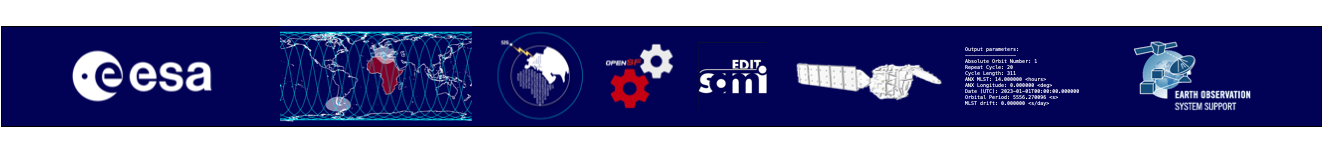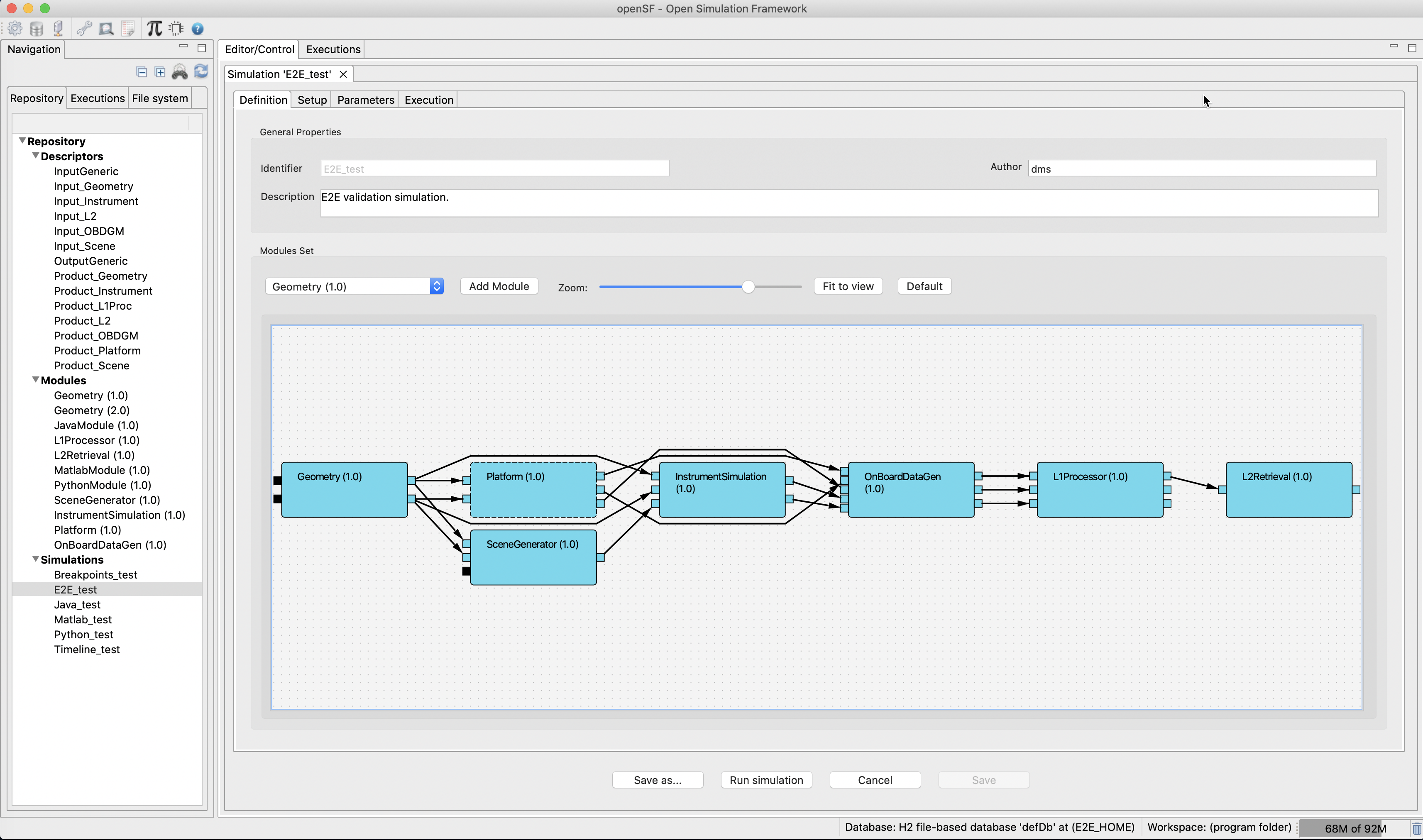OpenSF v4.6.0 has been released and can be downloaded here.
User registration is required. Please find detailed instructions here.
New functionalities
- ANR-418: Redesign of the openSF executions UI with a new side table
- ANR-424: Post-processing tools can now run at the end of a full multi-execution
- ANR-425: Switching a module in a simulation for a different version will now prompt if the files do not match exactly
- ANR-427: Improvements in performance and find functionality for the openSF filesystem view
Corrections
- ANR-419: Results could not be opened in a full tab until closed in the Executions view
- ANR-428: ParameterEditor documentation menu was empty under macOS
- ANR-440: Aborting a simulation left the "Executions" UI in an inconsistent state
- ANR-444A: Modified settings from "File→Switch workspace" were ignored if the WS did not actually change
- ANR-444B: When deleting a simulation, associated results folder were not always being deleted
- ANR-444C: Resuming a simulation with breakpoints was broken
- ANR-444D: When creating a database with a custom XML import file, if the file was invalid, the DB was created empty anyway
- ANR-444E: Creating a new file in PE with certain characters in the name made the file impossible to save
Known bugs and issues
- In macOS, table columns stop auto-resizing when their size is manually changed. This is due to a bug in the underlying Eclipse RCP, with an open report.
- ANR-339: in Linux, the simulation editor GUI can be unstable, especially while using Wayland-based graphics. A workaround is to launch openSF with the environment variable "GDK_BACKEND" set to the value "x11".
All Release Notes are available here