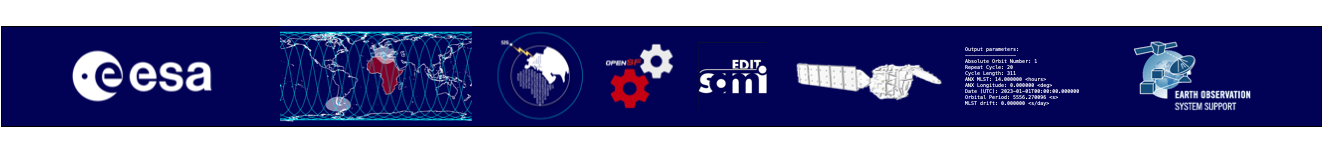OpenSF v3.9.2 has been released and can be downloaded here.
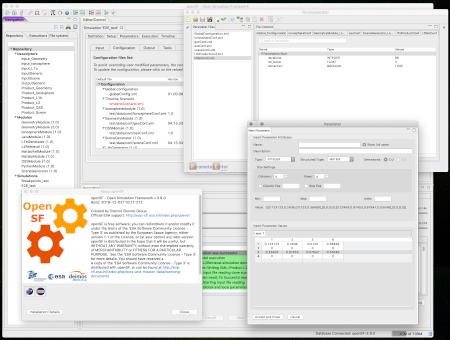
User registration is required. Please find detailed instructions here.
New Features
- Upgraded C/C++/Fortran compiler versions used for OSFI library
Source code currently built with:
- GCC 7.3.0, on Linux
- GCC 7.3.0, on Windows
- AppleClang 11.0 (C/C++) / GCC 7.5 (Fortran) - Aligned the parameter representation syntax between Parameter Editor and OpenSF Parameters tab
Corrections
- Removed unnecessary NA and NE placeholders for the display of ARRAY values
- Corrected validation of the session directory field in the Preferences
- Corrected an incomplete warning message in the execution log (regarding OSFI version)
- Corrected error occurring when saving a new Session for a second time
- Corrected information loss when copying 3D ARRAY Parameters
All Release Notes are available here.
OSFI v3.5.4 has been released and can be downloaded here.
Changes
- Removed dependency on OSFI_HOME env. variable to access library version
- Upgraded C/C++/Fortran compiler versions used for OSFI library
Source code currently built with:
- GCC 7.3.0, on Linux
- GCC 7.3.0, on Windows
- AppleClang 11.0 (C/C++) / GCC 7.5 (Fortran)
Release Notes are available here.
OpenSF v3.9.0 has been released and can be downloaded here.
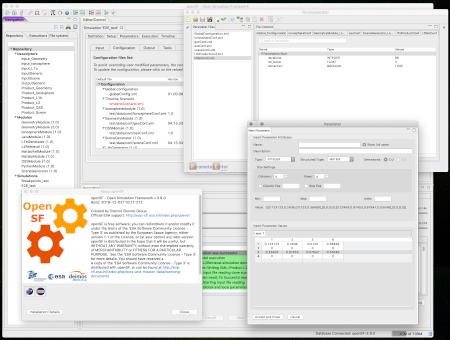
User registration is required. Please find detailed instructions here.
New Features
- Removed the concepts of Stages and Sessions
- IMPORTANT
This implies an automatic DB upgrade to a new format.
Once upgraded to the new format, the DB becomes incompatible in previous OpenSF versions
- IMPORTANT
- Added "Show Log" button to the execution
- Added display of custom Simulation folder in File System repository
- Enabled deleting multiple Simulation Executions in a single step (using multiple selection)
- Improved organization of the test validation dataset
Corrections
- Removed flickering when changing status in the Parameter Visibility dialog
- Corrected incorrect collapse of file tree in the Setup/Configuration pane (macOS only)
- Corrected default size of Module selection dialog (Linux only)
- Corrected setup of path used to find dynamic libraries (i.e DY/LD_LIBRARY_PATH and PATH)
- Updated documentation to refer Ubuntu 18.04 as reference supported Linux platform
- Corrected splash screen not displaying (Windows only)
- Corrected failing examples due to the dimensions mismatch of the 1D arrays
- Corrected export failed for results of sub-sessions
- Corrected title displayed for new module panel
All Release Notes are available here.
OpenSF v3.8.2 has been released and can be downloaded here.
Release Notes are available here.
User registration is required. Please find detailed instructions here.
Corrections
- Corrected a critical bug that prevents creating a new Session or opening a Session with an incorrect global configurazion file path.