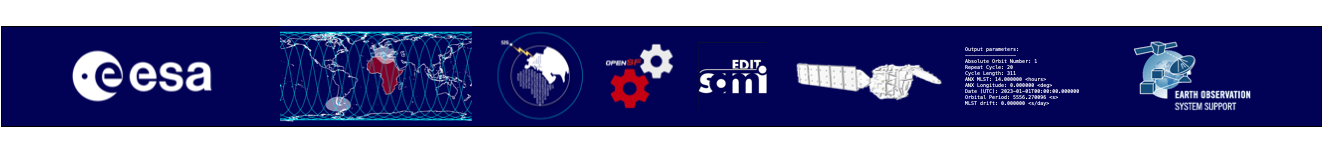OpenSF v4.2.1 has been released and can be downloaded here.
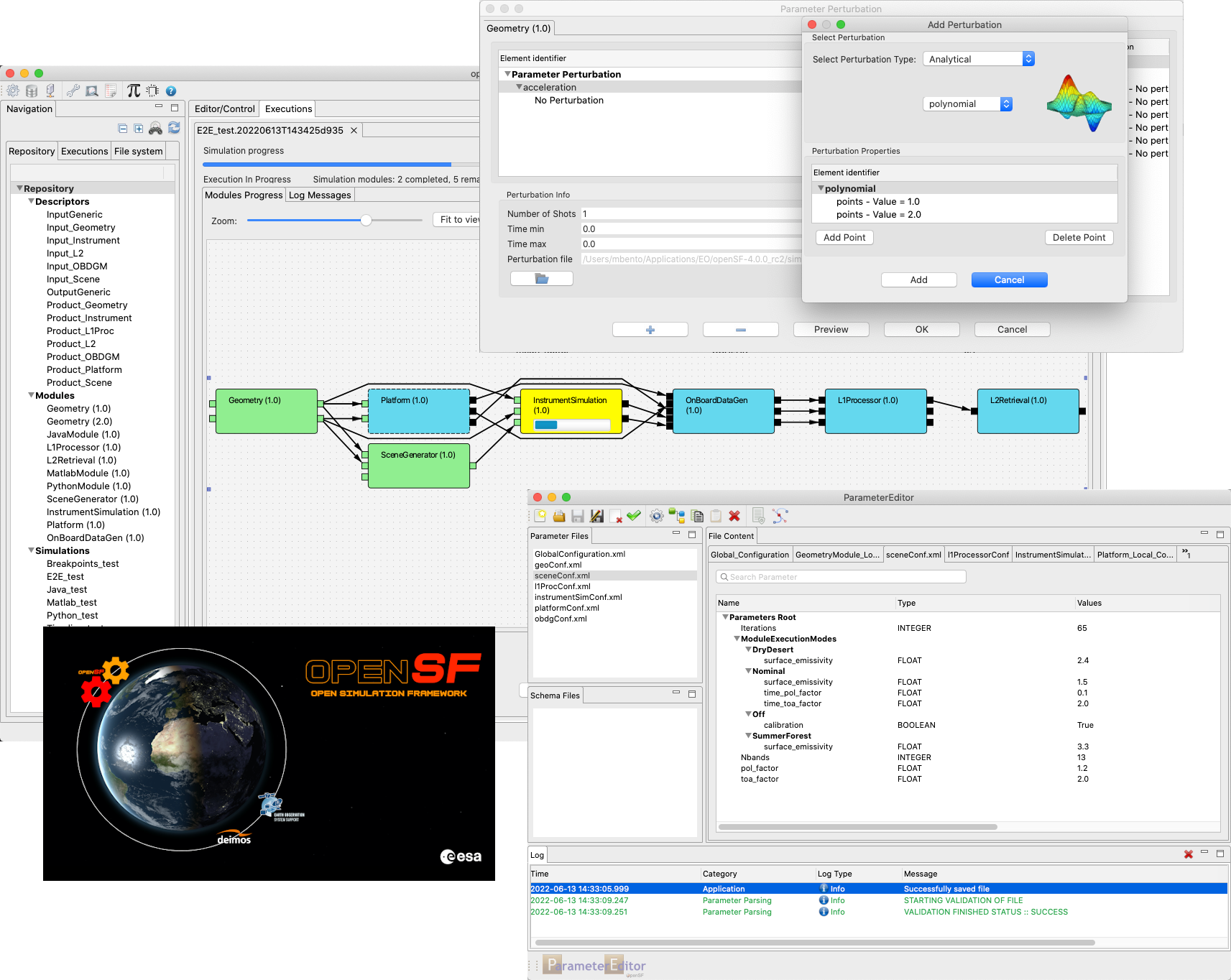
User registration is required. Please find detailed instructions here.
Corrections
- Fix openSF moving parameter elements around in configuration files
- Fix ParameterEditor bug that caused some parameters to be renamed on saving
All Release Notes are available here
OpenSF v4.2.0 has been released and can be downloaded here.
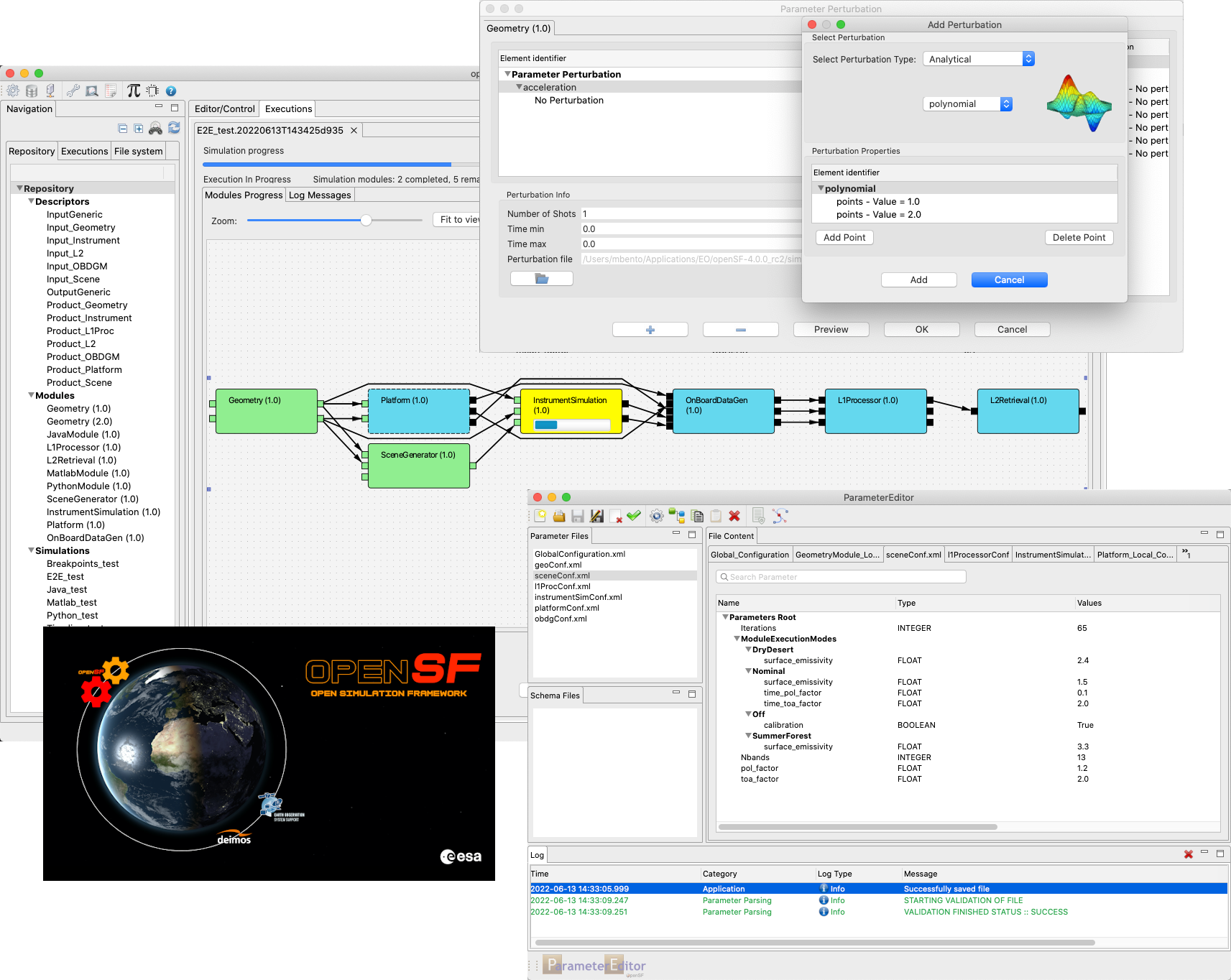
User registration is required. Please find detailed instructions here.
New Features & Improvements
- Display simulation execution progress in multi-execution table
- Parameter Editor no longer reorders parameters by default
- Simulation post-processing tools are launched concurrently
- When a module fails, keep running the simulation as far as possible
- Generation values for iteration arithmetic sequences are now persistent
- openSF UI responsiveness improvements in multi-executions
- Show a browse button for scalar FILE parameters in openSF
Corrections
- The iterations table no longer allows custom values
- Simulation editor side panel no longer blocks most UI interactions
- Parameter validity text improved
- Clearer error message if mpstat is not installed (Linux)
- The simulation edition view is no longer reloaded on save
- Wayland issues workaround applied by default in menu/desktop launchers (Linux)
- Fix error message not being shown by openSF on failed database creation and import
- openSF no longer swallows parameters with "TimeConfiguration" in the name
- Multi-execution table no longer scrolls back to the top on its own
- Opening an element multiple times now focuses its tab instead of opening a new one
- Closing a simulation execution view opened from a multi-execution no longer offers aborting it
- Fix openSF and PE issues with XML processing instructions before the root element
- Status of I/O nodes in simulation execution graphical view is refreshed more readily
- ParameterEditor no longer duplicates a parameter when renaming it
- openSF no longer displays the GCF parameters ungrouped
- openSF and PE now remove the deprecated "value" attribute when writing configuration files
- Fix the simulation results log table filtering and sorting functionalities
- openSF now launches modules with the working directory specified by the E2E-ICD
All Release Notes are available here
White Paper on E2E mission performance simulation chains (v1.2) has been updated and can be downloaded here.
This white paper captures lessons learned in the procurement and technical development of End-to-End mission performance simulation chains for Earth Observation. These tool chains includes simulation of both the target scene and the space segment, as well as the Level 1 and Level 2 processing.
The document provides recommendations, templates and reference to tools implementing common practices addressing the lessons learned.
OpenSF v4.1.0 has been released and can be downloaded here.
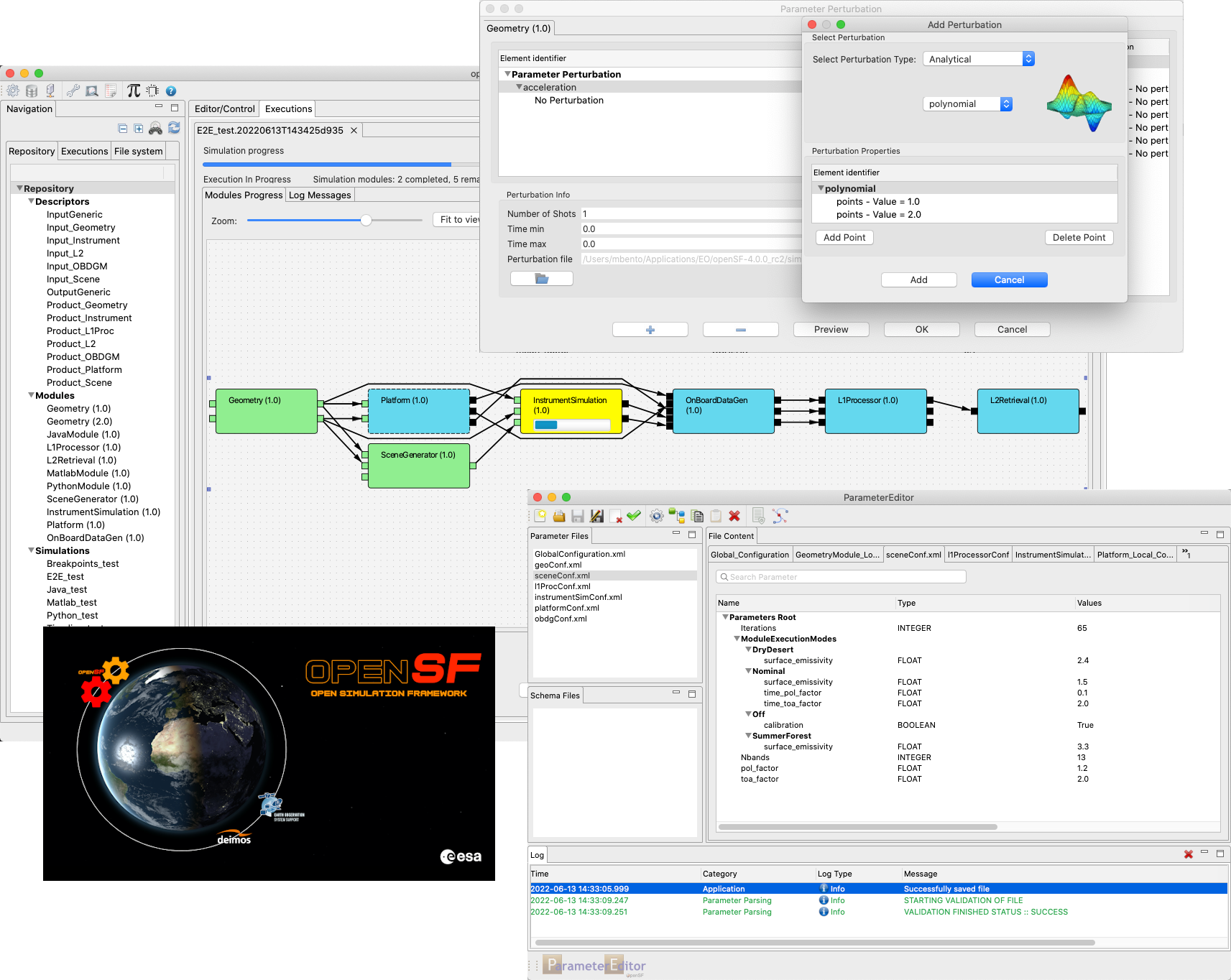
User registration is required. Please find detailed instructions here.
New Features & Improvements
- Enabled persistence of Iteration and Perturbation configuration
- Enabled opening files with the default OS application
- Improved use of visibility rules file in parameter visibility dialog
- Clarified the notion of independent variable in the Perturbation dialog
- Updated log to include all environment variables used by a simulation
- Added "Don't show again" option to update dialog
- Aligned common keyboard shortcuts with OS defaults
- Upgraded Eclipse RCP to latest version (4.25)
Corrections
- Corrected several UX inconsistencies
- Corrected widget focus with using Iteration dialog
- Corrected the refresh of the post-processing tools table
- Corrected the simulation execution when triggered from context menu
- Corrected position of progress information during simulation execution
All Release Notes are available here
OpenSF v4.0.0 has been released and can be downloaded here.
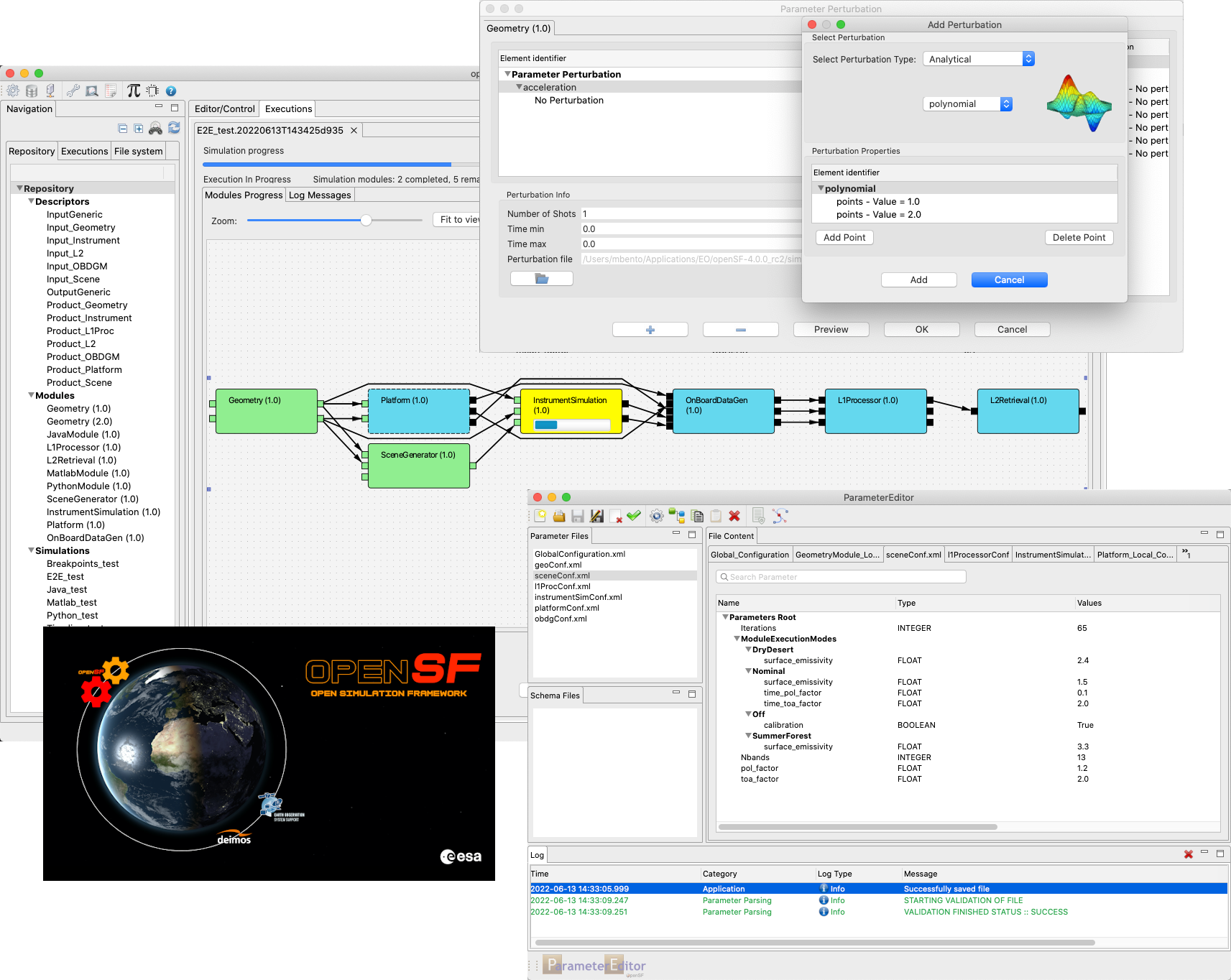
User registration is required. Please find detailed instructions here.
New Features & Improvements
- Upgraded supported platforms to macOS 11 and Ubuntu 20.04 LTS
- Upgraded reference build/test tools for OSFI and OSFEG libraries
- All platforms: CMake 3.18, Python 3.7
- Linux: GCC 7.4 (C, C++, Fortran)
- macOS: AppleClang 13.0 (C, C++), GCC 10.3 (Fortran)
- Added new Graphical dynamic execution view
- Added new Graphical simulation processing chain editor
- Enabled file-based rules to customise module parameters visibility
- Enabled copying log messages from both openSF and Parameter Editor
- Enabled copying parameters name, path and value in Parameter Editor
- Enabled clearing log messages in Parameter Editor
- Upgraded MariaDB client to version 3.0.4
- Added new warning on DB export when module/IO paths are not relative to E2E_HOME
- Updated visual design of openSF (splash screen, icons, about dialog)
- Added new tutorial on "How to deliver a E2E simulation" in User Manual
- Added details regarding how to customise openSF branding in User Manual
Corrections
- Corrected perturbed marked parameters in the simulation parameters table
- Corrected hangup in command-line execution of simulation
- Removed unused XSD-based module validation from openSF
- Corrected "Cancel" and "Save as..." buttons behavior in Parameter Editor
- Corrected behavior handling similarly-named parameters in Parameter Editor
- Corrected customisation of Global Configuration File parameters visibility
- Corrected unusable openSF dialogs in Windows with certain values of screen scaling
- Corrected simulation execution scheduler to handle breakpoints deterministically
- Corrected configuration handling to allow saving perturbations in statistical mode
All Release Notes are available here