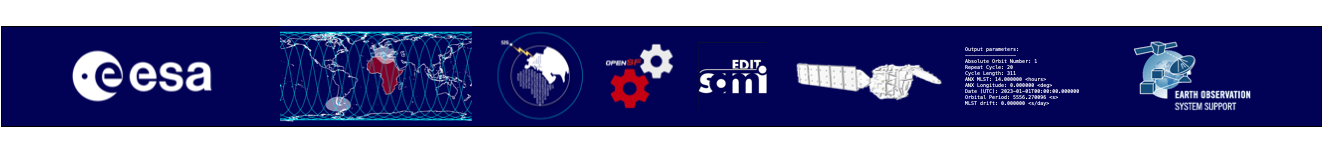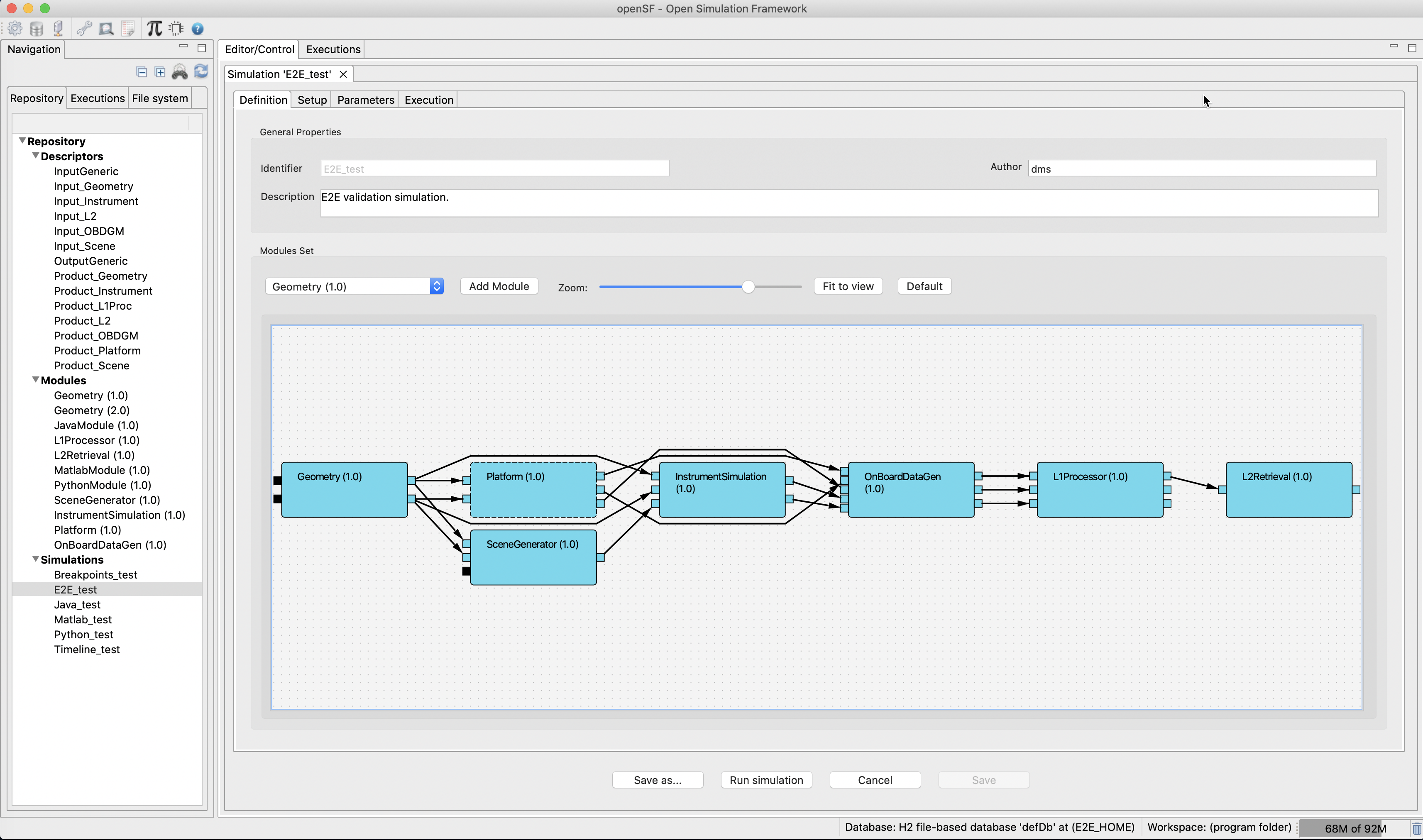OpenSF v4.3.0 has been released and can be downloaded here.
User registration is required. Please find detailed instructions here.
New functionalities
- ANR-366: close all views on database or application mode changes
- ANR-368: output files can use subpaths inside the simulation folder
- ANR-372: save multi-execution information to the group folder
- ANR-374: redesign of the iteration sequence editor
- ANR-378: reorganize folder preferences and fix interactions with openSF.properties
- ANR-380: ask for confirmation when closing a multi-execution view
- ANR-381: allow exporting a database with only simulation templates, not results
- ANR-383: raise an error on simulation execution if the destination folder is not writable
- ANR-385: Windows Python module runner now defaults to "py.exe"
- ANR-393: keep the example simulator packaged until use
- ANR-394: improvements for workspace creation and initialization
- ANR-395: warn if a configuration file contains groups without parameters (PE only)
Corrections
- ANR-367: fix "export module" functionality
- ANR-373: remove duplicated error dialogs in PE inline parameter edition
- ANR-377: correctly enable buttons in the databases dialog when there are no databases
- ANR-380: confirm before closing a multi-simulation execution view
- ANR-382: stop simulation scripts when a module completes with error
- ANR-384: PE edition dialog is now modal
- ANR-386: remove broken "run from here" functionality
- ANR-387: fix executions elapsed time not being fully stopped under certain circumstances
Known bugs and issues
- Forcing E2E_HOME to an invalid value (e.g. to an unwritable folder) may cause the application to stop responding. While the "folder preferences" settings page will prevent such a change, it may be caused in other ways. In that case, the following solutions are available, from less to more invasive:
- Use the "folder preferences" settings page to set both E2E_HOME and the executions folder (which depends on the former) to valid values: existing, writable folders.
- Manually put a correct value back into the env.E2E_HOME setting inside of workspace_dir/openSF.properties.
- Launch openSF with a different workspace folder, like an empty folder. If the "select workspace" dialog does not appear because of the "do not ask again" option being selected, you can still do so by calling openSF as follows:
- Linux/Windows: path/to/openSF_install_dir/openSF -data path/to/new_workspace
- macOS: open -a path/to/openSF_install_dir/openSF.app --args -data path/to/new_workspace (note that paths must be absolute here)
- Delete the workspace folder. Note that you will lose any data contained in it, including existing settings in openSF.properties.
- In macOS 14 Sonoma, the splash screen background is mirrored. This is due to a bug in the underlying Eclipse SWT framework, with SWT issue id #772.
- In macOS, table columns stop auto-resizing when their size is manually changed. This is due to a bug in the underlying Eclipse RCP framework, with Eclipse bug id #564840.
- ANR-339: in Linux, the simulation editor GUI can be unstable, especially while using Wayland-based graphics. A workaround is to launch openSF with the environment variable "GDK_BACKEND" set to the value "x11".
All Release Notes are available here